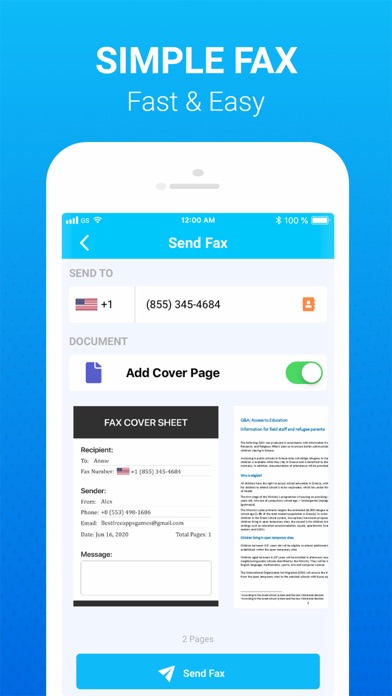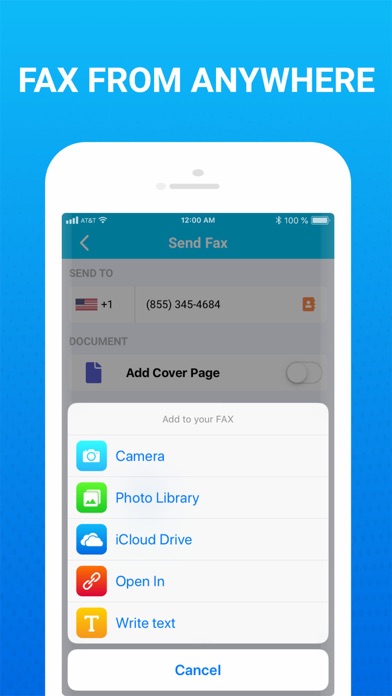Fax From IPhone: Send &Receive
Send Fax in 3 Easy Steps:
1. Open App
2. Select Images or Take Pictures
3. Press Send Fax
Receive Fax in 3 Easy Steps:
1. Open App
2. Select Receive Fax Number
3. Waiting for Receive Fax
KEY FEATURES:
Send FAX:
- Fax Photos and Images: Use images from Camera Roll or shoot a photo from scratch
- Fax any paper documents: contracts, invoices, notes and so on
- Send Fax App in 100+ international countries;
- Preview and edit fax before send it
- Export any fax to PDF and JPEG files
Receive FAX:
- Select Fax Number in the US, CA
- Share Received faxes via Email, Gmail ...
- Each fax received is stored as a PDF that you can email wherever you want.
Information about the auto-renewal of subscription:
– Payment will be charged to iTunes Account at confirmation of purchase
– Subscription automatically renews unless auto-renew is turned off at least 24-hours before the end of the current period
– Account will be charged for renewal within 24-hours prior to the end of the current period. The cost depends on the selected plan
– Subscriptions may be managed by the user and auto-renewal may be turned off by going to the users Account Settings after purchase
– Any unused portion of the free trial will be forfeited when the user purchases a subscription
Terms of Use can be found here: https://www.apple.com/legal/internet-services/itunes/dev/stdeula/